No products in the cart.
News
Easy Steps for setting up Wahoo trainers with Zwift

Thank you for choosing Wahoo indoor smart trainer for Zwift most popular virtual indoor cycling application. For setting up your trainer to ZWIFT, you have to download Wahoo APP and ZWIFT App available for IOS / Android. Setup instruction are available in Wahoo APP.
Register your KICKR in the Wahoo Fitness app (iOS or Android) by entering your email address and KICKR serial number in order to receive your free 30 days of Zwift. You will receive an email shortly after registration with your unique Zwift promotion code and instructions on how to redeem your free 30 days.
 | Wahoo Fitness – register warranty, update firmware, manual instruction, etc. Download : IOS / Android |
 | Zwift APP – join the Zwift community ride with cyclists around the world. Download : IOS / Android/ Windows / Mac |
Your Wahoo Smart Trainer



Determine your rear wheel axle

MTB: 148x12mm

MTB / Hybrid: 135mm
Insert correct axle adapters given by Wahoo

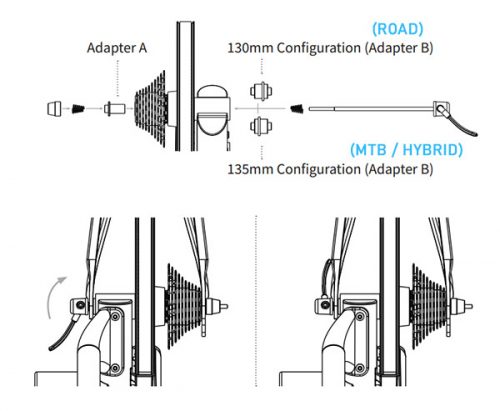
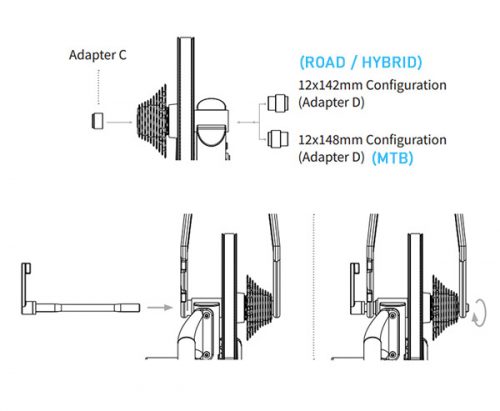
How to mount your bike on Wahoo Kickr Power / Kick Core Trainer

Warning : Brake pad stopper need to be inserted at the caliper once rear wheel is detached from bike. This is to prevent hydraulic brake pads compress together.
How to mount your bike on Wahoo Kickr Trainer
How to connect your trainer to Zwift
Connectivity : Bluetooth Smart & ANT+
- Smart device (smartphone / tablet ) connect all device sensor(s) via Bluetooth Smart (Different from Bluetooth 4.0)
- APPLE TV (4k) connect sensor(s) via Bluetooth Smart
- PC / Desktop connects sensor(s) via ANT+ (need to get USB ANT+ Dongle)
Minimum tech requirement to run Zwift App, please click here for detail.
Congratulation! You are ready to RIDE ON – Lets ZWIFT
Add on accessories you may interested
-
 Wahoo Tickr Heart Rate Strap Gen 2RM288.00
Wahoo Tickr Heart Rate Strap Gen 2RM288.00 -
 Zwift Essential Kit for Indoor TrainerRM619.00 – RM799.00
Zwift Essential Kit for Indoor TrainerRM619.00 – RM799.00 -
 Giant Cyclo Training MatRM259.00
Giant Cyclo Training MatRM259.00 -
 Wahoo RPM Cadence SensorRM239.00
Wahoo RPM Cadence SensorRM239.00



